🛠️LinkedIn Royal Roads Alumni Search Tool
🛠️LinkedIn Royal Roads Alumni Search Tool
Completion requirements
The LinkedIn Alumni tool allows you to look for Royal Roads alumni:
- Log into LinkedIn. In the top left, there is a search bar "search by title, skill or company". Enter "Royal Roads University". LinkedIn displays search results for all categories but the Royal Roads LinkedIn page will be the first result. Click on "view page".
- Under the image and title, there is a horizontal search bar. Click on the far right "Alumni" tab. Royal Roads has almost 30,000 alumni and you can use LinkedIn built in filters like "Where they work" or "What they studied" to narrow your results.
- The search below uses Where they work = BC Public Service and What they studied = Environmental Studies to focus the results to 26 alumni which are listed below the search filters.
- Check out the LinkedIn Learning Video that explains the Alumni tool features.
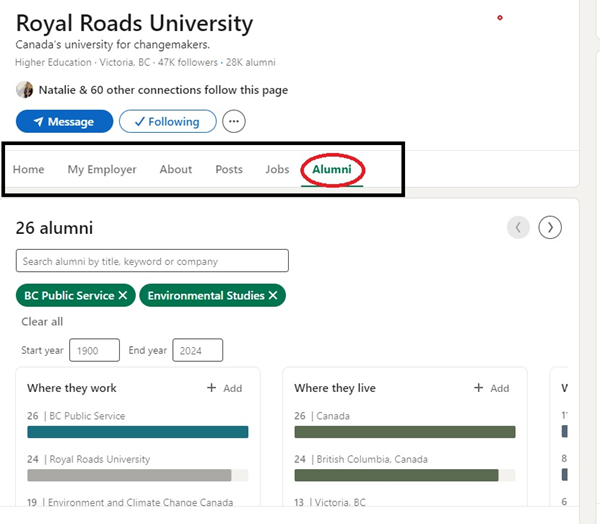
Last modified: Tuesday, 2 April 2024, 5:02 PM