🧭 How to Navigate this Resource
🧭 How to Navigate this Resource
This resource is broken into five sections, and each section is broken into individual topics, called modules.
Use the button at the top left corner to open the Course Index, which is one way to navigate this resource (we're calling it a resource instead of a course).

When the course index is open, select the X button if you'd like to close it.

With the course index open, select the arrow next to a unit or module to expand or collapse it.
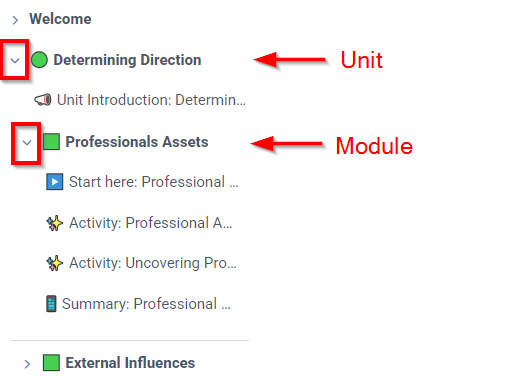
Each unit has multiple modules, and each module contains an introduction, one or more activities, and a summary.
You can complete each module individually, but may find it beneficial to also investigate the other modules in the same unit. Each module has a Start Here page that will help you determine if the module will be helpful for you.
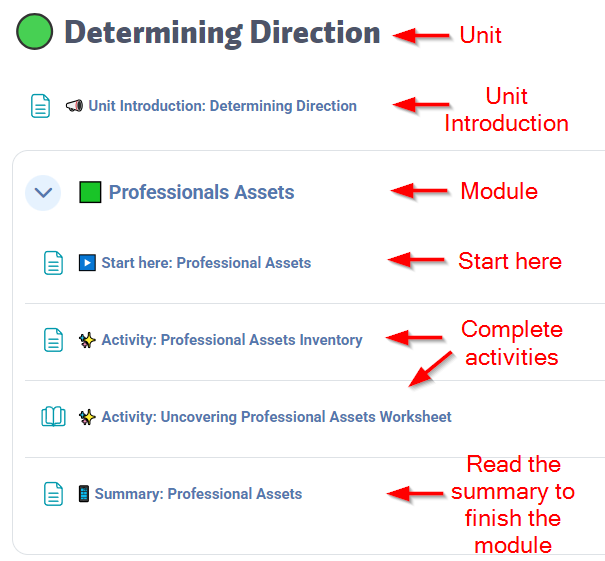
At the top of each page there are breadcrumbs that allow you to move to the current module, unit or back up to the main page of this resource.
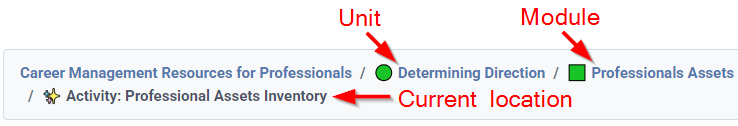
Some activities are in "books", which are shown using a book icon.
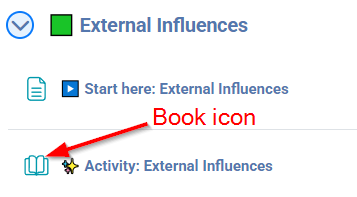
Books have multiple pages and will display a table of contents on the right (or underneath on many mobile devices). You can navigate through a book by either select the previous/next buttons to move through the pages or by selecting a page in the table of contents.
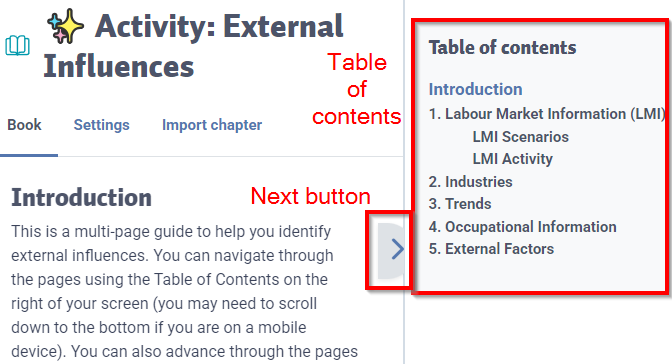
To allow you to easily continue throughout the resource, pages have a link at the bottom to continue on. Books will include this on their last page.
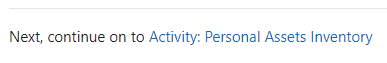
Many activities come with downloadable worksheets. You can either fill out the interactive PDF directly on your device, print it and write on it by hand, or use your own preferred method.
Important: If you choose to fill out the PDF in your browser, be aware that Google Chrome does not automatically save your progress and won't prompt you to save before closing or navigating away (e.g. clicking a link in the PDF). To avoid losing your work, we recommend using a browser or PDF viewer that prompts you to save changes, such as Firefox or dedicated PDF software.
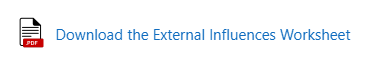
Take the next step by proceeding to the first unit: Determining Direction