Learn about Hypothes.is
Learn about Hypothes.is
What is the tool?
Hypothes.is is an online annotation tool that allows students and instructors to add their own “cues” to learning materials in a variety of formats; text, images, websites, and documents. In order to store information in the long term memory, the information must be encoded. Cueing is an encoding strategy that enhances learning because it allows the learner to encode new information in the long term storage (Driscoll, 1994).
Resource: http://www.expertlearners.com/cip_theory.php
How can it be used at RRU?
At Royal Roads University, our students are engaging in authentic assessments which include case examination in a variety of disciplines, development of communication plans, evaluation of online courses that have been delivered in real world contexts, and the creation of annotated bibliographies developed by teams. Hypothes.is would allow students the opportunity to add their own textual cues to shared documents, view the textual cues added by peers and/or the instructor, and reflect on the notion of shared understanding. Shared understanding is individual and collective ownership of a new perspective accepted by the group (IGI Global, 2017).
Resource: http://www.igi-global.com/dictionary/shared-understanding/26788
What could be the result?
Many of our programs identify a knowledge domain for learning outcomes and each discipline has specific knowledge and skills that students must acquire in order to demonstrate mastery of the knowledge outcomes as outlined in program level outcomes. Hypothes.is allows students the opportunity to engage in Cognitive Information Processing (an individual process) while reflecting on textual cues provided by peers in order to further develop their own understanding and develop a shared understanding. As Royal Roads becomes more of an interdisciplinary learning community, we have a fantastic opportunity to engage in shared understanding across multiple disciplines. For example, students who took LRNT 504 came from a variety of programs including interdisciplinary programs. They worked in teams to evaluate a Massive Open Online Learning Course (MOOC). With a tool like hypothes.is, students could add their annotations to the course materials they are evaluating and view the annotations of team members. The additional cues added by team members will help in the development of shared understanding which translates to a deliverable. Students had to deliver their evaluation of the MOOC and determine whether or not it was designed effectively. Hence, they needed to develop a collective ownership of a new perspective (IGI Global, 2017). Gao (2013) states that “social annotation is an effective way to engage learners in collaborative reading activities, where students highlight and discuss important issues in the reading, share different opinions and learn from others’ perspectives.”
Resource: http://scholarworks.bgsu.edu/cgi/viewcontent.cgi?article=1036&context=vcte_pub
Try it out!
Please take a look at this quick Screencast on how to start (create account, download/install chrome extension sign in and annotate).
Please note: you will need to use Chrome as your browser for this activity below.
Here are the steps for you:
Step 1: Open your browser (please use Chrome)
Step 2: Go to Hypothes.is website and click on install Chrome extension and create an account (please see screen capture)
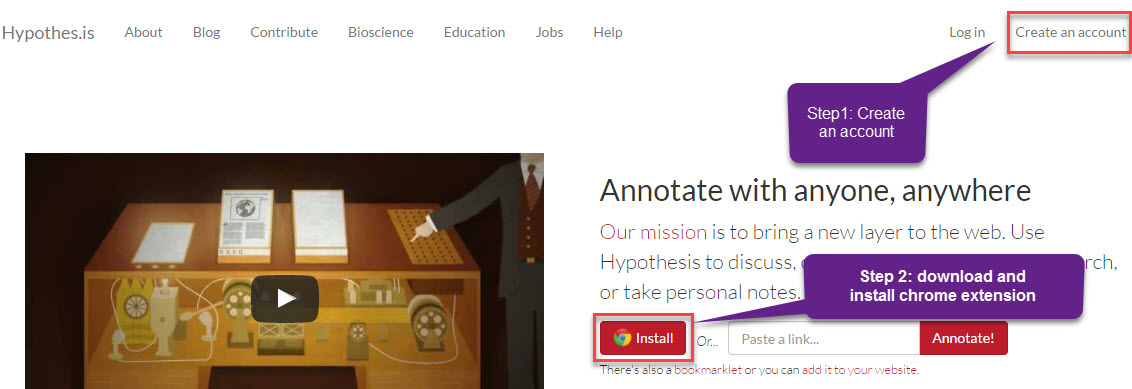
Step 3: Open Test Hypothes.is page and click on the chrome extension for hypothes.is
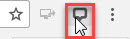
Step 4: Click on white space beside your profile picture (top right) to toggle or resize sidebar (see screen capture)

Step 5: Login and start annotating (by highlighting/selecting the text you'd like to annotate and click on “ ” button (annotate button)
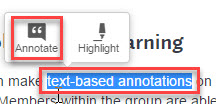
More resources
- Hypothes.is Website: https://hypothes.is/
- Introduction to Hypothes.is: https://www.youtube.com/watch?v=deOlFn6q01Y
- Perspective on Annotation: https://www.youtube.com/watch?v=m2cJNDs7y2Y
- And for a different perspective: Audrey Watters' Hack Education blog post, Un-Annotated