Course Overview
Course Overview
How do I read this book?
Hello! You're now reading information in a Moodle Book. A book is one type of resource in Moodle that is used to hold content. That content can be text, images, videos - you name it.
Just like with real books that you can hold in your hand, Moodle books have many chapters in them. If you look to the right of this block of text content you'll notice a Table of Contents and you'll see that this chapter - called "How do I read this book?" - is bolded. That's because we're in this chapter right now.
Notice there are other chapters below that? If you click on their names, you'll be able to read the information in those chapters. Wherever you happen to be reading in the book, that chapter's title will be bolded.
Well, now you know how to read a Moodle book!
Oh, and just so you don't get stuck inside a book, we'll let you know that you can get back to the main page of the course by either:
- using the left Navigation drawer to visit another resource in the course. If you can't see the navigation drawer, click the hamburger button on the top left of your screen. This will open and close the navigation drawer.
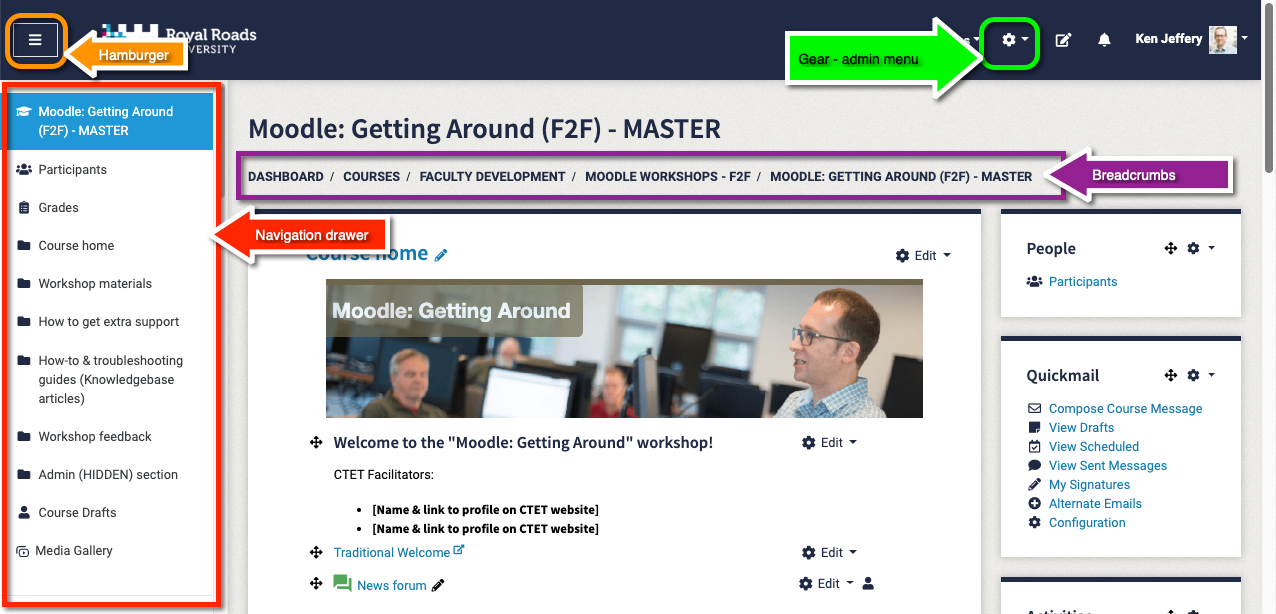
- OR, like Hansel and Gretel did, using the "breadcrumbs" trail at the top of this page. (Just click on the name of the course to go back to the main course page.)