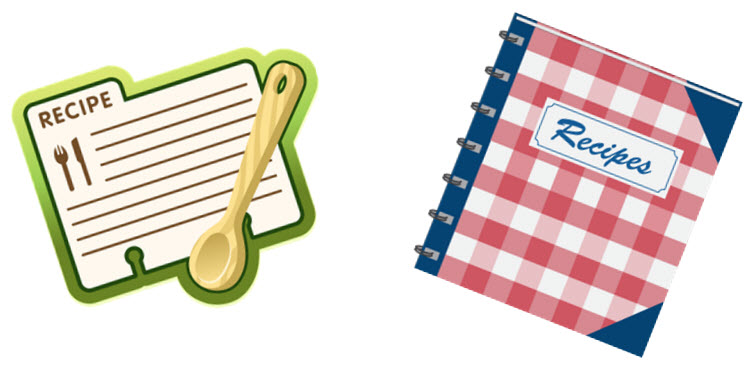Moodle Pages & Books
Moodle Pages & Books
Moodle Pages
A page is a Moodle resource. It is a way to share content and information in Moodle. We use pages when the content will fit on a single page, such as a section introduction. Right now, you are reading this on a Moodle page. Pages can be used to share pictures, charts, external and internal links, videos, text, etc. Learn to recognize the icon for pages:

Moodle Books
A book is a Moodle resource. It is a way to collect and organize content in Moodle. Books are useful for course outlines, reading overviews, and situations where you have more content than would fit onto a page. Books allow you to chunk content into chapters and subchapters. Learn to recognize the icon for books:

Practice navigating around a Moodle book.
Moodle Books vs. Pages
Sometimes, new users of Moodle may be unclear on the difference between a Moodle book and a page. While a page presents all the added content in a single view, a book allows you to organise the content in chapters and subchapters, which you navigate through. If you find analogies helpful, you can think of pages like a recipe, where as books are similar to cookbook. If you only need to share a single "recipe" at a time, you would use a page. If you want to share several "recipes" in one convenient place, you would use a book.