Activity 2, Creating an Online Presence, Part 1: Creating/Updating Your Profile
Activity 2, Creating an Online Presence, Part 1: Creating/Updating Your Profile
Conditions d’achèvement
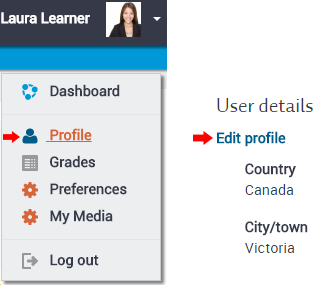
You learned how to create/edit your Moodle Profile in the Launchpad course.
- Write a short paragraph that describes you, professionally (your experience and skills, and perhaps even your educational background).
- Add a short paragraph that describes you a bit more personally, such as where you are from, where you live now, your interests, etc. Things that you are comfortable sharing.
- Upload a photo. (Most people upload a picture of themselves, but if you prefer, you can use a photo of something else to represent you.)
Keep paragraphs to approximately 100 words each.
Note: This profile will be available from within all your RRU courses. You will be able to update it at any time.
Modifié le: mercredi 2 décembre 2020, 15:53